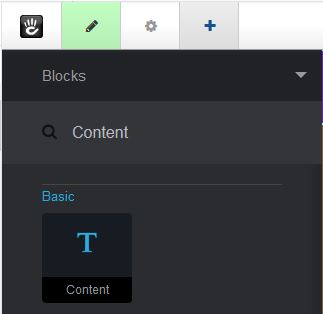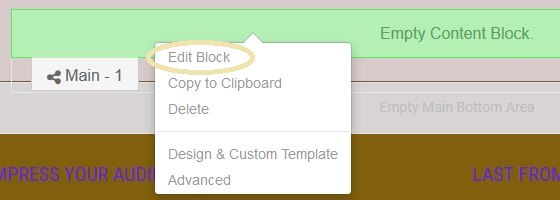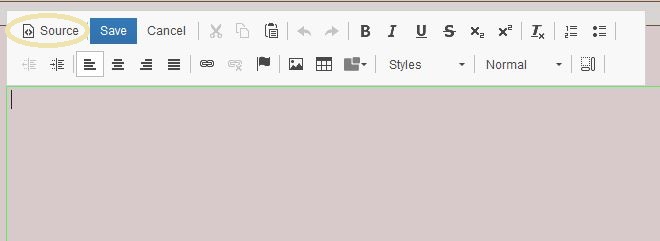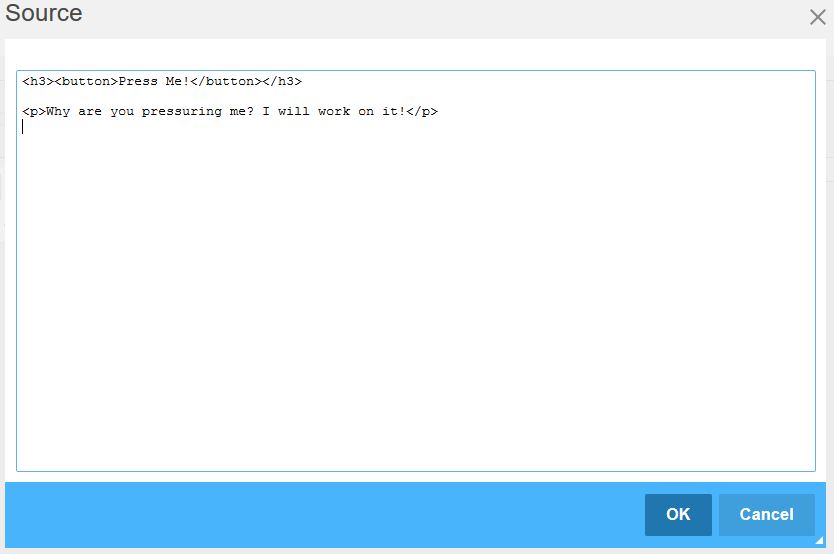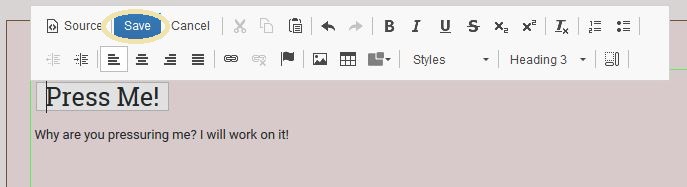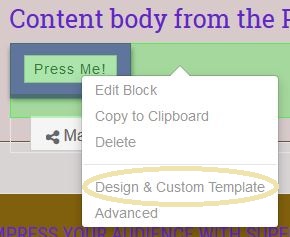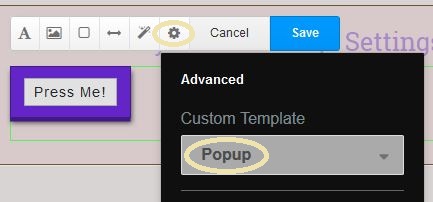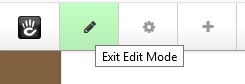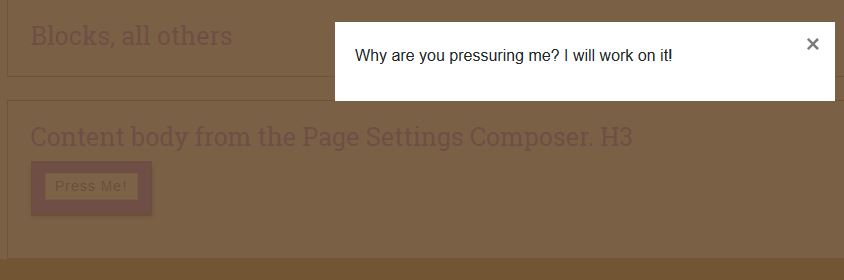Blocks, all others¶
All other built-in block of Concrete5 that Supermint support
Content Block¶
Custom templates
Adding a content block¶
- Reference the concrete5 add a block documentation. In the Basic section choose the Content block.
- Drag and drop the block into the intended area.
Popup template¶
This template opens the content of the Content block in a popup when a button is pressed! What is written in the block will be displayed in the popup.
Overview
- In the first line put a <button> tag inside an <h3> heading tag.
- In the second line write the text to be popped in a <p> paragraph tag.
- Set Popup in the custom template.
See the step by step details below.
Edit the content block¶
- Reference the concrete5 in page editing documentation.
- Click on the Content block to begin editing.
- In the popup menu choose Edit Block
- In the content editor choose Source
- In the content editor source add html for the button and the text to be popped. Then click on Ok.
- In the content editor click on Save
- Choose the Design and Custom Template option in the pop up menu.
- Choose the gear icon in the edit menu bar, choose the Custom Template Popup , then Save.
- Exit edit mode by clicking the pencil in the concrete5 edit bar menu, then publish the changes.
- Try the new button. See the pop up message!
Image Caption¶
Custom class add a special style to your content, ideal to add rich content under an image.
Image Caption Inside¶
Is another class that is made to create a layer on the image. As this uses advanced CSS technique will be sometimes displayed differently.
Discussion¶
Default template
File¶
Custom template
The Supermint Button Custom Template display the link as a button with icon.